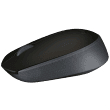- › Home
- › Latest comparisons
- › Logitech MX Master 3S, Wireless Mouse comparisons
› Logitech MX Master 3S, Wireless Mouse versus Logitech M171, Wireless Mouse
Logitech MX Master 3S versus Logitech M171
Compare specifications, price, availability, ratings and shopping interest.
| Specification | Logitech MX Master 3S, Wireless Mouse | Logitech M171, Wireless Mouse |
|---|---|---|
| Price | KSh 15,500 | KSh 2,200 |
| Sales | 6 - For Dec 2025 | 7 - For Dec 2025 |
| Average rating | 0 - | 0 - |
| Likes | 0 - For Dec 2025 | 0 - For Dec 2025 |
| Views | 56 - For Dec 2025 | 42 - For Dec 2025 |
| General | ||
| Available | 2022 | - |
| Dimensions | 124.9 x 84.3 x 51 mm | 97.7 x 61.5 x 35.2 mm |
| Weight | 141 g | 69.3 g |
| Colors | Graphite Pale Gray | Black |
| Compatibility | Windows macOS iPadOS Linux | Windows macOS ChromeOS Linux |
| Key features | 8000 DPI high precision optical sensor that tracks even on glass Quiet clicks technology - left/right buttons are about 90% quieter Seven programmable buttons customizable via Logi Options+ Logitech Flow seamless control and file copy paste across multiple device Battery life up to 70 days on a single charge Designed for productivity workflows | Plug & play connection with no software required Reliable wireless range up to 10m Fast response on click and scroll Long battery life up to 12 months Comfortable and compact design Symmetric design suitable for both right and left handed users |
| Functions | 7 Buttons Total 2 x Scroll Wheel MagSpeed Electromagnetic Wheel - Up to 1000 lines/sec Horizontal Thumb Wheel | 2 Buttons Scroll Wheel |
| Battery | 500mAh Li-Po Built-in Up to 70 Days Typical Use 1 Min Charging = Up to 3h Use | 1x AA Battery - Included Up to 12 Month Battery Life |
| Connector | Optional Logi Bolt Nano Receiver Plug & Play | USB-A Nano Receiver Plug & Play |
| Wireless connectivity | Bluetooth LE Up to Six-device Pairing via Logi Options+ 10m Range | Bluetooth 10m Range |
| Features | Darkfield High Precision Optical Sensor 200-8000 DPI | Optical Sensor 1000 DPI |
| Notes | Logi Bolt Nano Receiver (USB-A) is not required to use the mouse. | - |